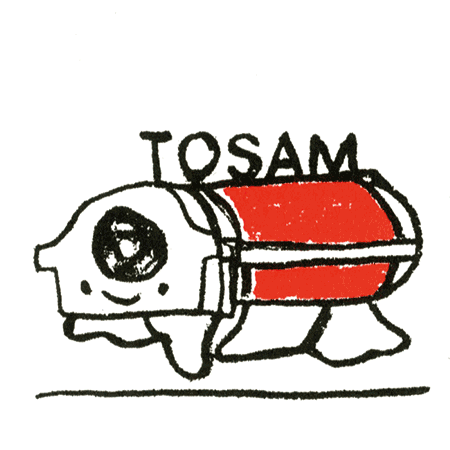Riso file setting tips
When submitting files for printing, there are a number of important riso settings to keep in mind. Below are a number of indications for a riso file setup that is as smooth as possible. If you are not sure about the feasibility of your print, you can always contact us for advice.

Save in b&w as PDF 1.4 without layers and name the color of the layer in the file name

Add preview/mockup

Convert text to letter outlines

Up to 4 colors per side

Up to 180% ink coverage

Use trapping to avoid white gaps between color layers

Crop marks within the printable area of 3mm bleed at crop marks

Maximum print area: A4 277 x 190 mm and A3 407 x 287 mm; a margin of at least 5mm all around from the edge